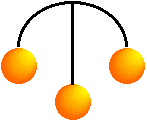Premium Software has developed one of the most User Friendly window versions, of a Pawnshop Program on the market today. The screens may be previewed by clicking on the left menu "Screens of New Program".
Features include a fully mouseable windows type program with multiple programs open at the same time.
Example: You can be in the middle of a Sales ticket, click on Inventory, find the stock number of the item you are trying to find, copy the stock number into the clipboard (right click -- copy), then return to the Sales program and paste the stock number into the Sales ticket.
You can also be writing a Sales ticket, click on Pawn and do a Pawn ticket, then return to the Sales ticket where you left off.
You can have the Pawn, Sales, Inventory, and Gun Book screens all open at the same time when doing research.
To reprint any ticket, labels, mailing labels or any number of other options, just click on the convenience drop down menu and select.
You are no longer limited to Dos lpt ports for your printers, you can use an automatic print switch box, print share device, or USB cables for the printers.
Plans currently include adding USB web cameras for pictures of the pawn customers &/or inventory items. (This would make it easier to verify Customers and Pawned Items or to place pictures of items for sale on Ebay (TM)).
For more information about purchasing or updating your current program, contact me at:
Premium Software
1901 E. Main
Henderson, Tx 75652
903-657-2147